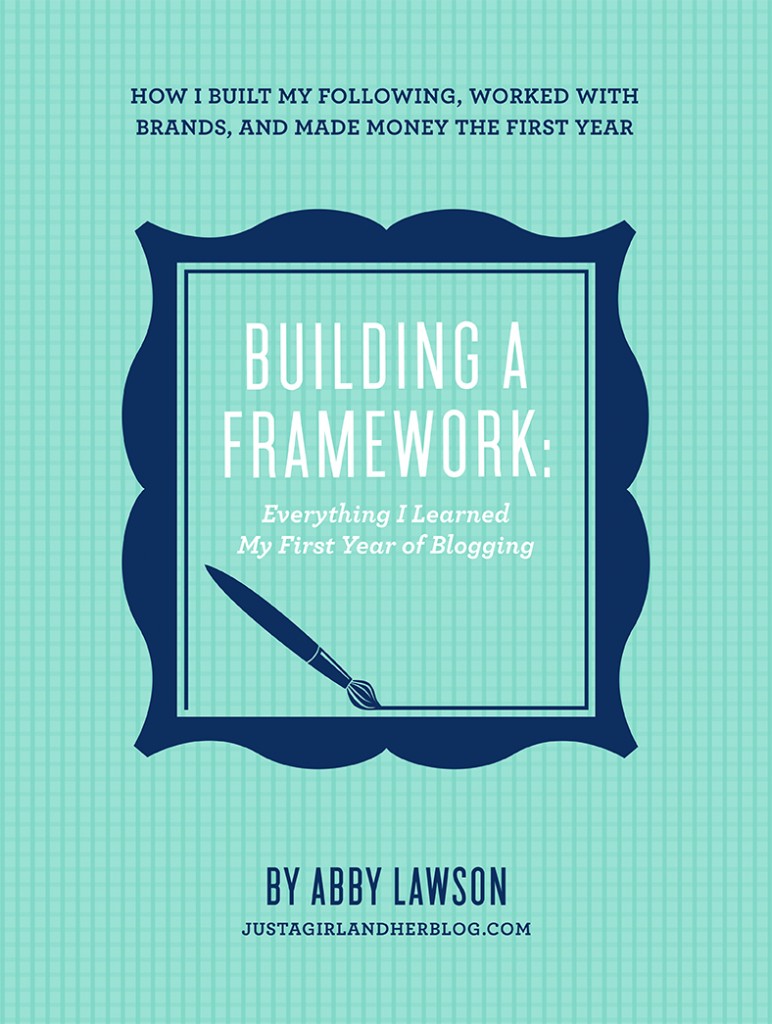Hey, everyone! If you’ve been here at Mom Home Guide, you might have noticed some subtle changes to the blog. At least I hope you noticed! Mom Home Guide’s photos now have fun Pin It buttons, and there are new Related Posts images/links at the bottom of each post. I was able to add these features from what I’ve learned by reading Abby from Just a Girl and Her Blog’s new ebook on how to start a blog, Building a Framework: Everything I Learned My First Year of Blogging. It’s a great book! I read it in one evening and made helpful changes to my blog the very same night!
How to Start a Blog
Abby’s book has everything a beginning blogger needs on how to start a blog, from how to choose a blogging platform and a design/theme, how to write good content, how to take beautiful photos and how to get your blog noticed. You can tell by looking at Just a Girl and Her Blog that Abby is a great blogger and knows what she is doing!

Abby at work in her beautifully decorated home office.
The section of the book that was especially helpful to me was Abby’s chapter on blog plugins. Plugins are tools that to make it easy for bloggers to add helpful functions to their blog. For instance, I’ve always wanted to have Pin It buttons on my photos, so Mom Home Guide’s readers can easily pin the photos that they like to Pinterest. I’ve tried adding Pin It buttons to my blog before, but with no luck. But after reading Abby’s book and using the plugin she recommended (JQuery Pin It Button for Images), I now have Pin It buttons on my photos. Thanks, Abby!
I also took Abby’s suggestion and added the Related Posts by Zemanta plugin. The Related Posts by Zemanta plugin automatically adds thumbnail photos and related links at the end of a post to other posts on Mom Home Guide – which is a great help, since it makes it easy for readers to find other posts on Mom Home Guide that they might like. If I don’t like which related posts the plugin chooses automatically for me, I can easily drag the posts I don’t want out and drag over the posts I want to have included! Easy peasy!
Want to Know More?
Would you like to learn more about Abby’s really helpful guide to blogging? Then head over to her site and check it out — you can find out from her more about her book, and take a look at the book’s table of contents. I am happy that I bought Abby’s book (this is not a sponsored post, I actually paid for Abby’s book!) — she is a blogger I really respect, and even though I have been blogging for a while, I learned quite a bit from her! The suggested purchase price for the ebook is $24, but because Abby wants to help as many people as she can, she lets you pay what you can afford! Check out Abby’s Building a Framework: Everything I Learned My First Year of Blogging. — I am glad I did!