This post includes Amazon affiliate links. I’ll receive a small commission if you make a purchase after clicking on my Amazon links. Thank you!
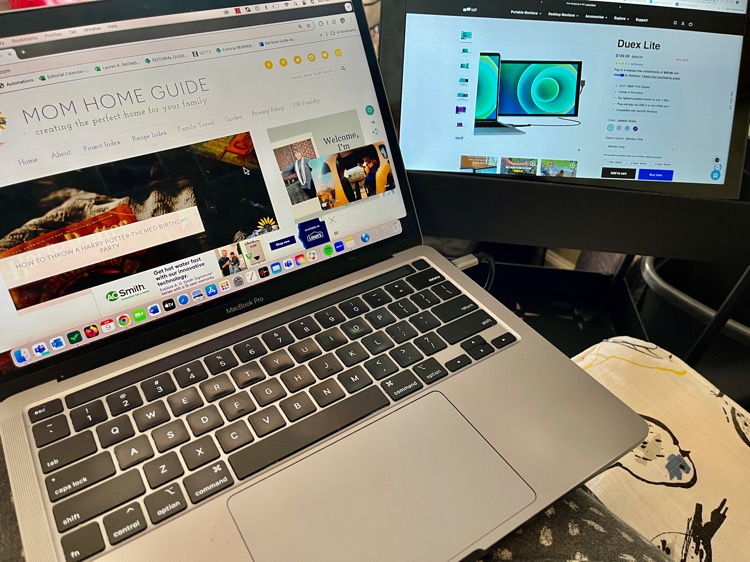
When working on your laptop, do you ever wish you could have a second screen so you could be more efficient? For the longest time, I have been wanting one for my Mac laptop—that way, I wouldn’t need to switch between windows as I work. Luckily, I’ve found a solution—I recently got a Duex Lite ($199.99), an extremely light portable monitor that I can use with my laptop, whether I am working in my home office or on the go.
The Duex Lite is designed to attach magnetically to the back of your laptop with its provided magnets. (You can affix the magnets to the back of your laptop with the included adhesive circles). Then, you can slide out your Duex Lite monitor from the back of your laptop whenever you need it.

Which is extremely convenient! But since the laptop I use during the day (for my remote content writing job) doesn’t belong to me, I opted to get the Origami Kickstand to hold up my second monitor. I can keep my 12.5″ Duex Lite monitor right by laptop by supporting it with the Origami Kickstand. The kickstand is also magnetic, so it sticks to the back of the monitor quite easily and works really well.

If I decide to take my work outside (such as on my patio), I can do so easily—both the kickstand and the Duex Monitor are extremely light. (The Duex only weighs 1.3 pounds.) The screen’s resolution looks really clear, too.
The Duex Lite is very easy to use—to get started, I just plugged it into my laptop. Then, I adjusted my Mac’s settings so my Duex Liite monitor wouldn’t mirror my laptop’s screen (so I could view something different on each screen).
I am really glad to have my Duex Lite Monitor—I think it’s going to help me work so much more efficiently on my laptop! It’s also super cute, BTW – I chose mine in “Set Sail Blue”, but it also comes in Jadeite Green—I almost picked that—and Misty Lilac.
This handy lightweight monitor is exactly what I have been needing!
You Might Also Like

